Asset - How create New asset and Asset movements
By Satish Aralkar on July 9, 2022
IntermediateLogin to ERP and go to Asset.
Create new Item as below.
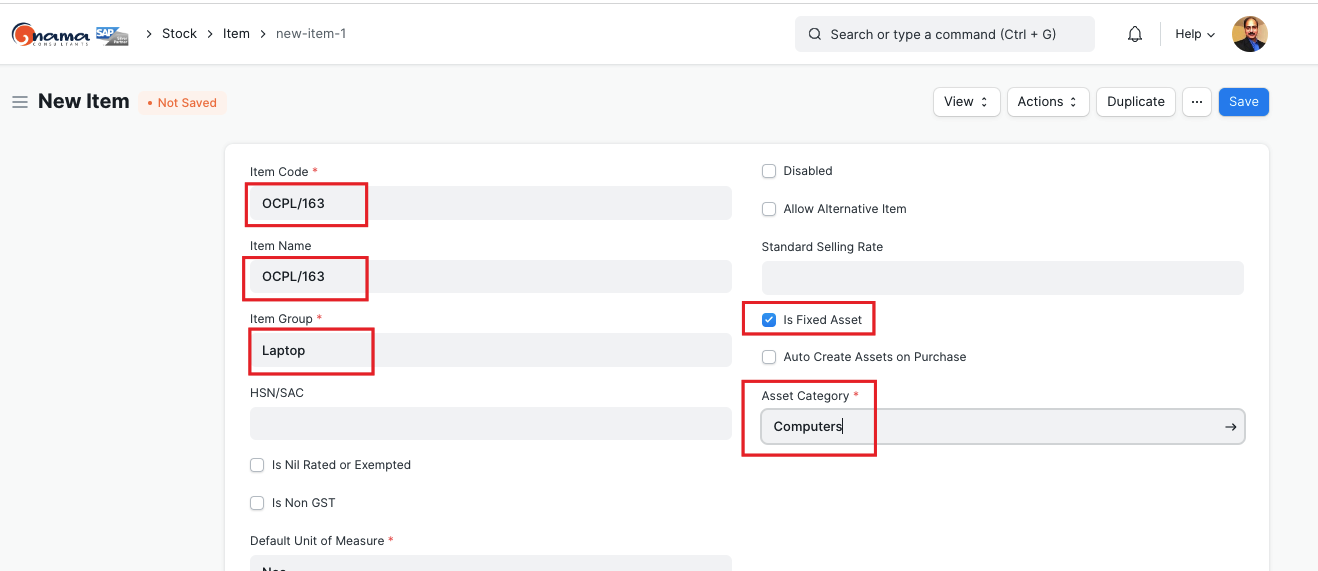
Account department will create new asset by Clicking on "Add Asset"
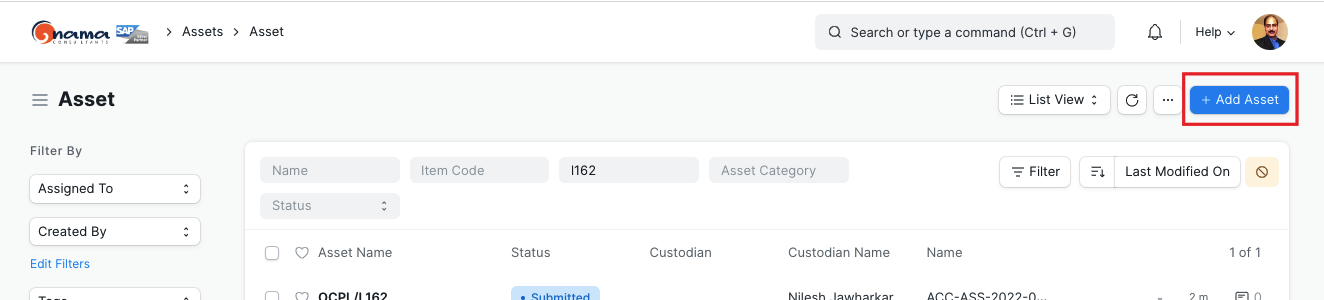
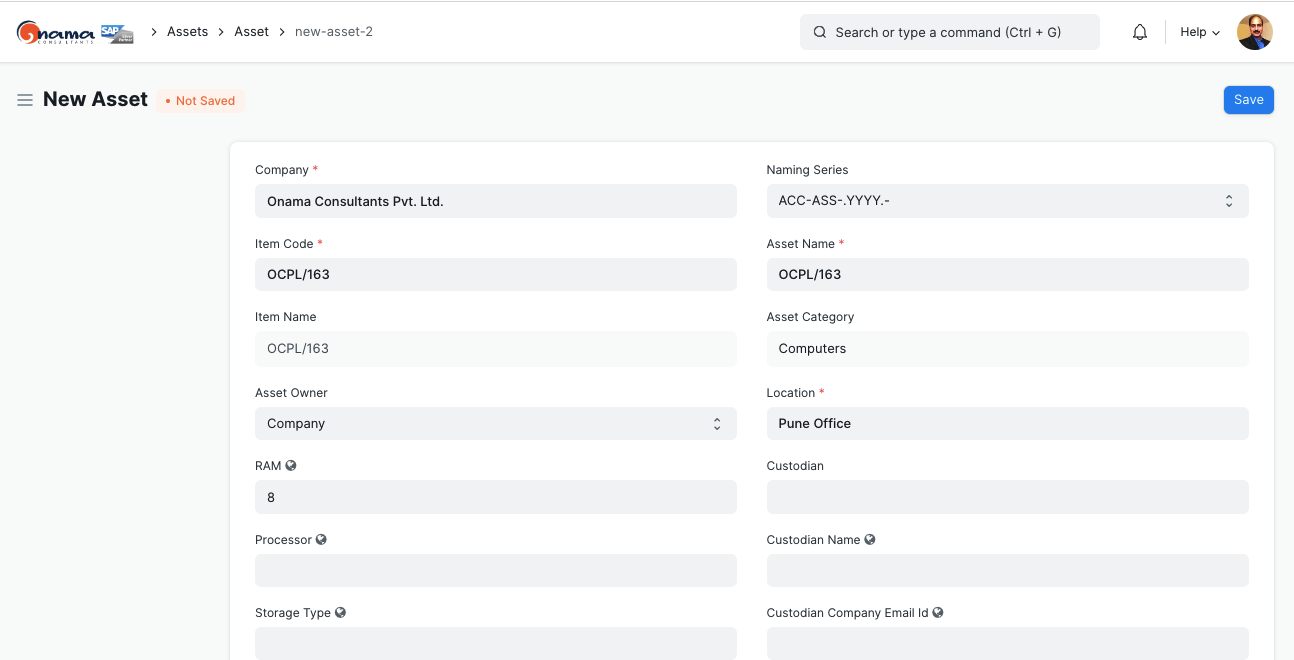
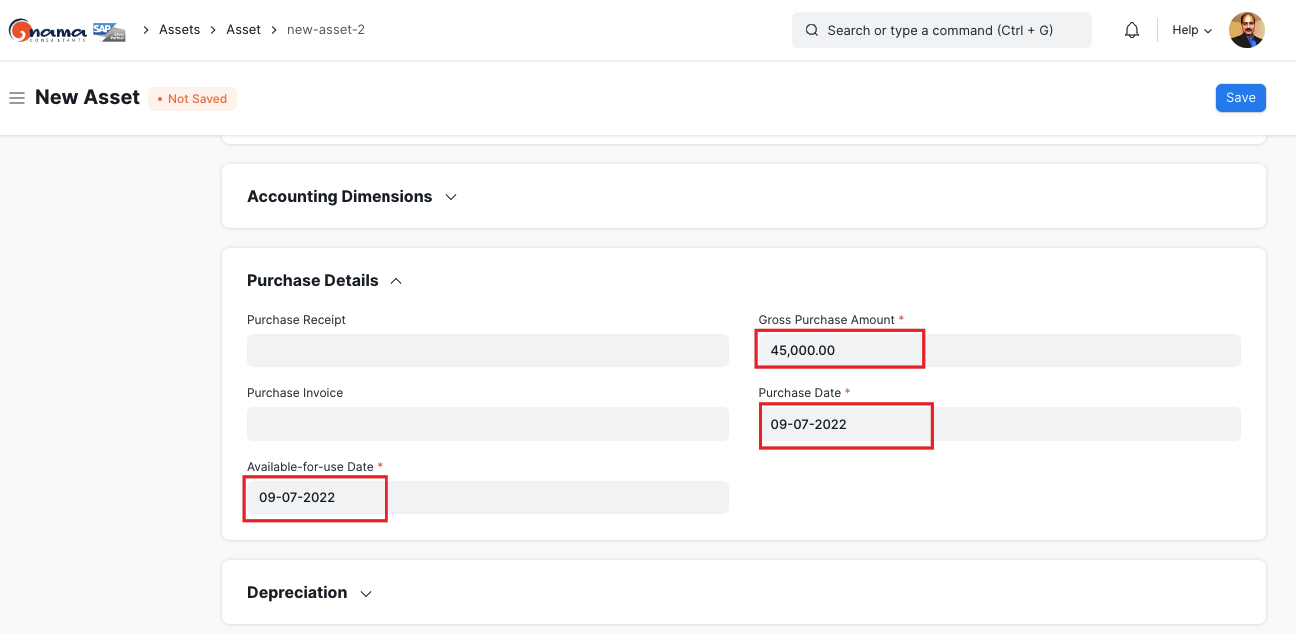
Save and Submit
make the location status entry
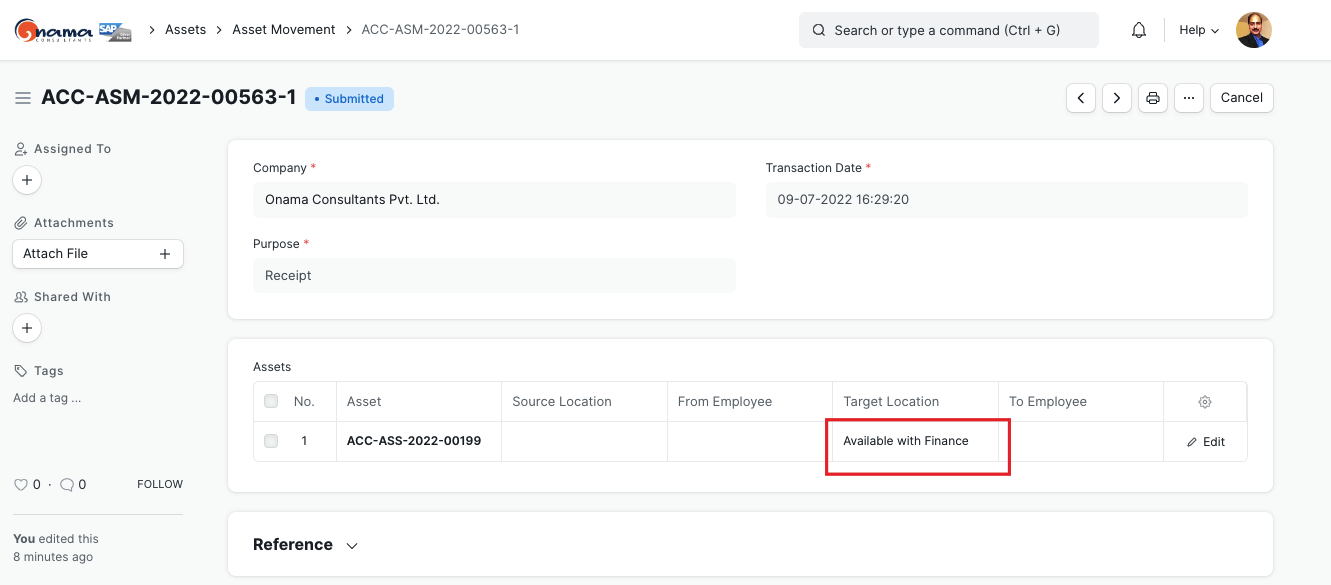
While handovering physical laptop to IT department please make the asset movement as below.
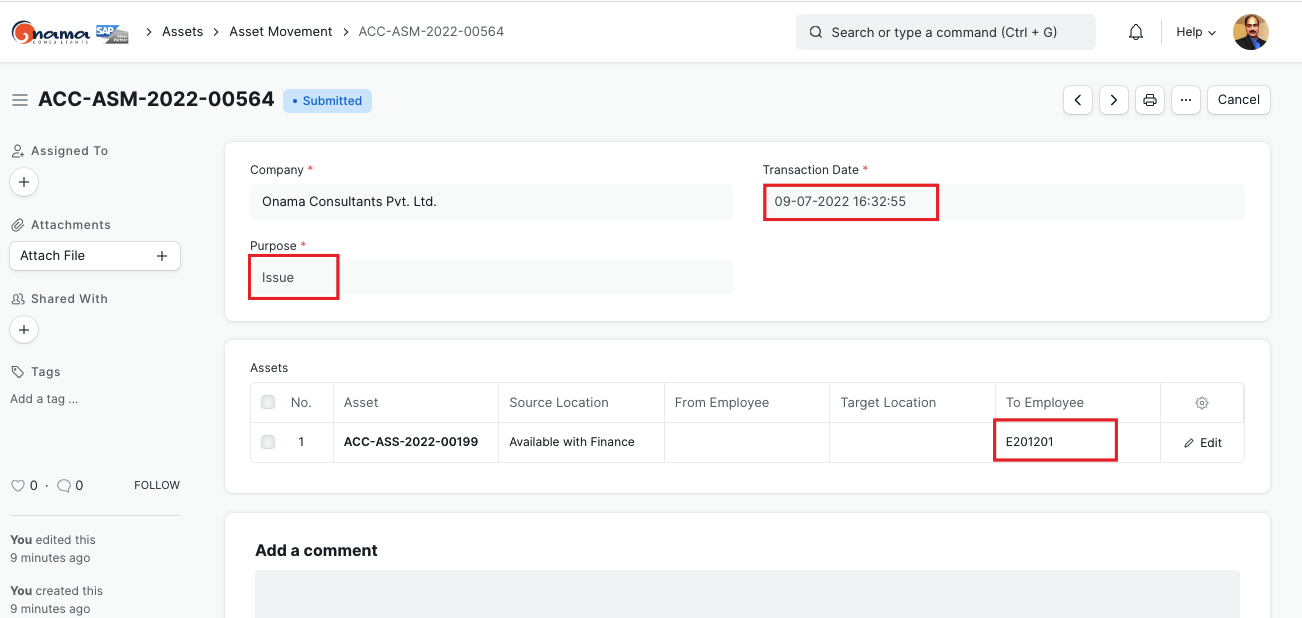
While taking laptop from Employee to IT Department, make the movement as below.
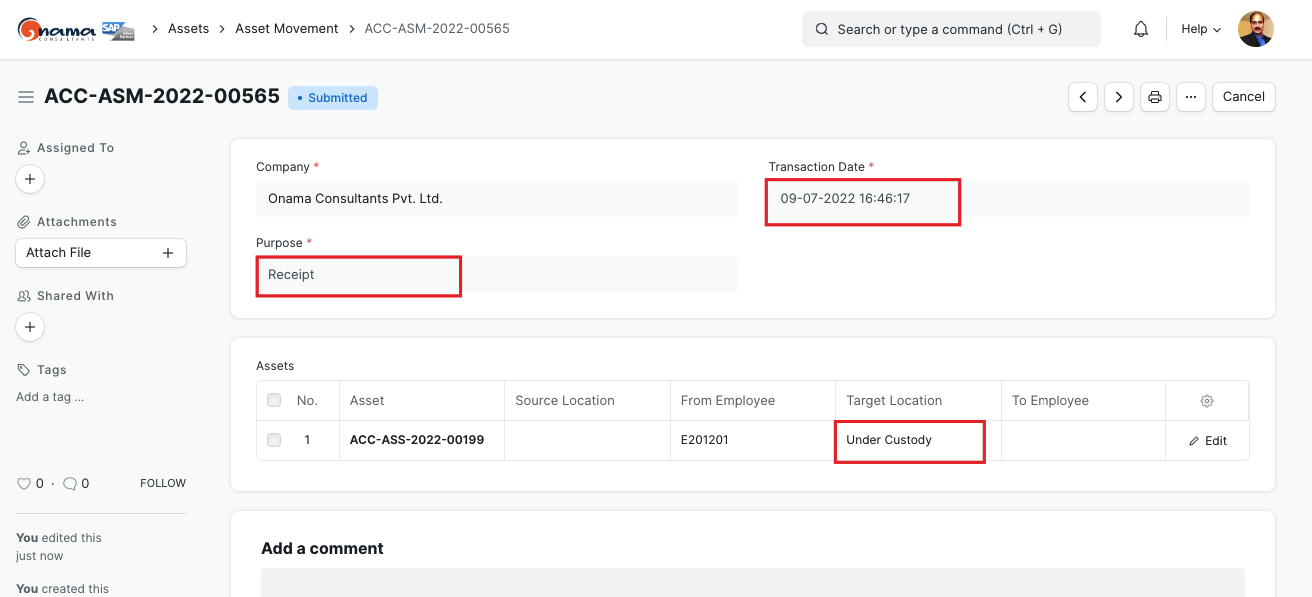
Now we will issue from IT Department to another Employee
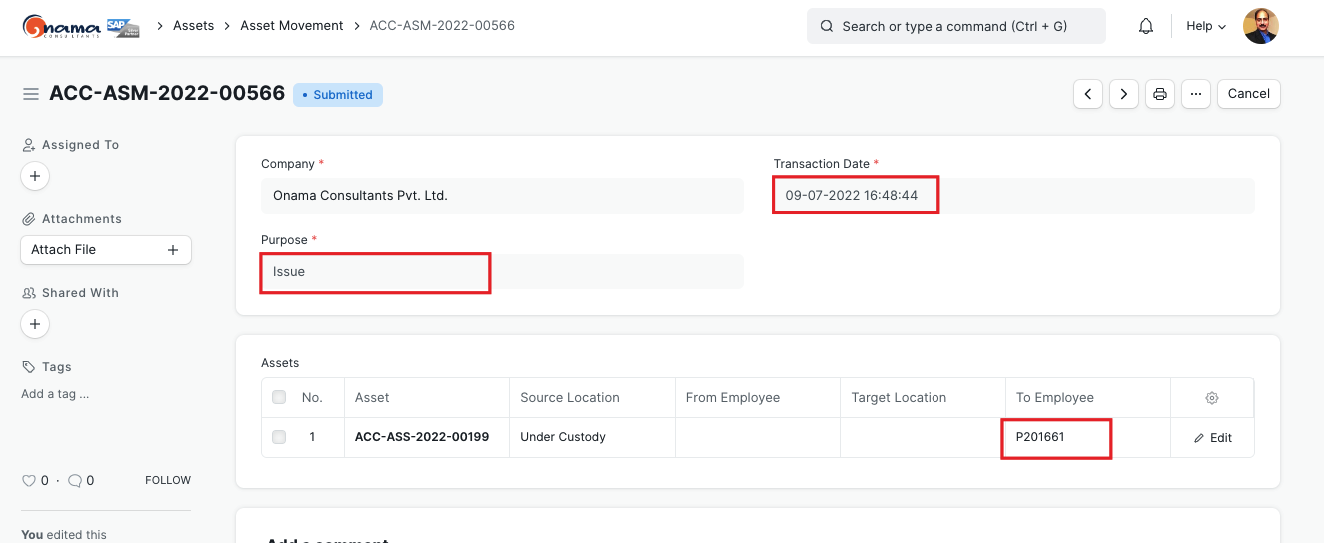
Asset Status will be as below.
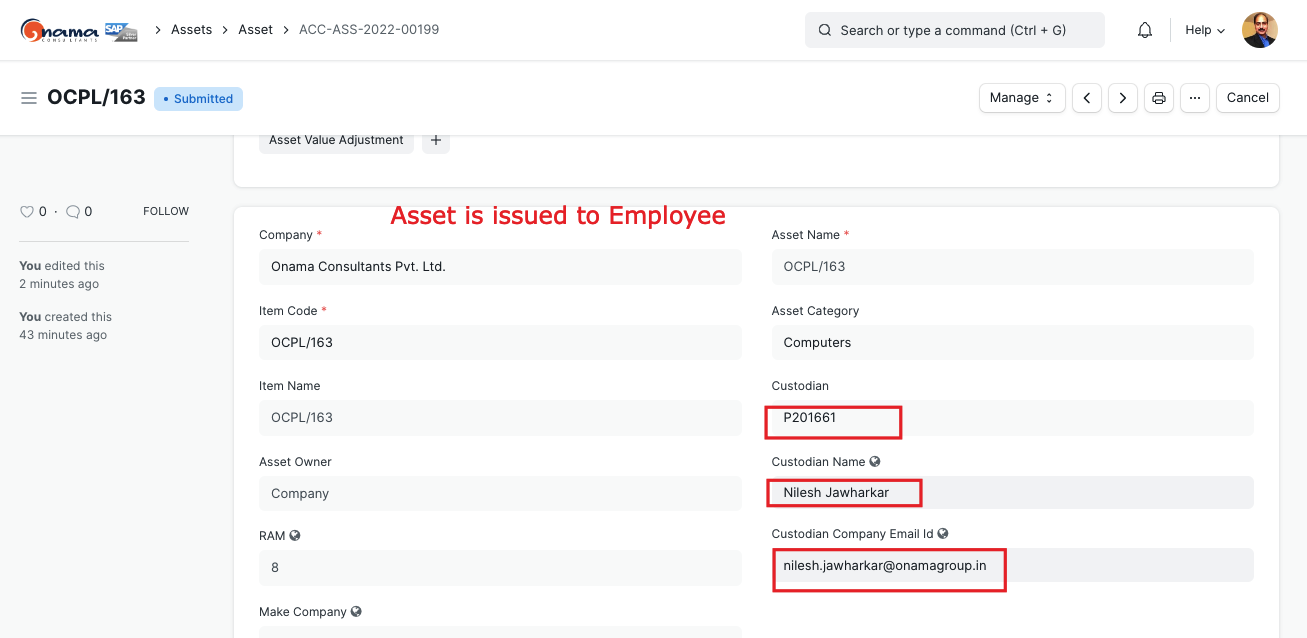
*** End of Document ***
Was this article helpful?
More articles on ERP Documentation